Drywall Estimating Software
Allpro Drywaller Tour - Page 4
Working With Line Items In Estimates
After you select the packages you can then enter the items that correspond to each individual package and enter the square foot measurement for each line item. If you look at the image below you will see all of the summarized measurements for Package ID 1 (House), 2 (Garage), and 3 (Bonus Room). The Qty column displays the total coverage per unit for each item. The Rate column is based on the prices you set on the Item Details form. Remember you have the option to apply a discount or a markup percent when you create the estimate.
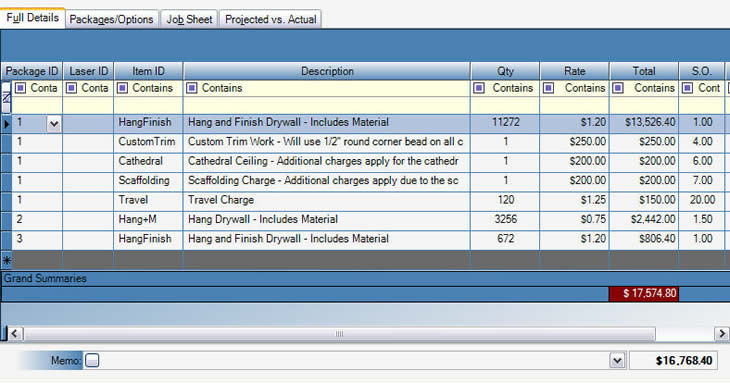
Once the items have been inserted, you are free to edit them in any way. There may be some changes that you wish to make for the particular job. You can also create new records or delete records. Allpro Drywaller does all the data entry and calculations for you but you are in no way limited to what is automatically inserted. For example, you may want to add an additional charge for long travel time. You can just create an additional line and enter the amount you would like to charge.
Click Here to view a sample of what the printed estimate looks like. Click Here to view a sample of what the Material List report looks like.
 View Previous Page View Previous Page |
View Next Page  |
