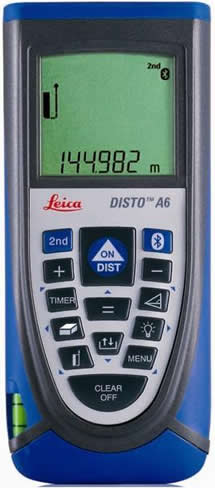|
Taking measurements is as easy as aiming and pushing a button. The Disto A6 is a very functional and accurate measuring device. Even with long measurements the Disto A6 is accurate with 2 mm.
The Disto A6 has Bluetooth technology that allows you to wirelessly transfer your laser measurements from the laser to your Windows based PDA or smartphone. After you take a measurement you can select the Bluetooth button on the laser. The measurement will then be sent wirelessly to a Microsoft Excel spreadsheet on your PDA. You can then enter a measurement ID on your PDA.
For example, if you measure a four inch wall, you may want to enter "w4" on your PDA so you know that particular measurement was for a four inch wall. When you import all of your measurements into Allpro Drywaller all of the four inch wall measurements will be automatically combined. This will give you a total square footage for all of your four inch wall measurements.
You can also enter a Package ID on your PDA. Package IDs are used to distinguish between jobs and packages.
For example, when you go to your first job for that day, you could assign "1h" for that particular job. Then when you go to the next job site you could change the Package ID to "2h". This feature allows you to store measurements for several different jobs without having to upload the measurements into a computer between each job.
You can also use Package IDs to keep estimate options separate. For example, you may have a customer who knows they want to drywall their house but they are not sure if they want to do their garage. You could assign Package ID "1h" for the house and assign Package ID "1g" for the garage measurements. This will allow you to list these items separate on the estimate. |
 View Previous Page
View Previous Page